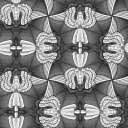

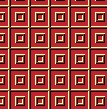
One of the beauties of RISC OS is that the entire desktop environment is customisable by the user. This means that if you want you can change the colour, design and even size of all the window 'furniture' which comprise your GUI (Graphical User Interface). If you don't like grey window borders you can have brightly coloured ones if you prefer.
Many people have designed their own graphics for the desktop, so this page forms a central repository to links so that you should be able to find something to suit your taste. Or, you can have a go at designing your own.
There are two main aspects to changing the look of your desktop; Backdrop tiles and textures and the actual toolsprites. The toolsprites are all the graphics comprising the actual windows - such as up arrows, scroll bars, close icons etc.
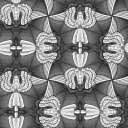 | Richard Atterer's M.C.Escher background file. |
| Marbler - A commercial offering from RComp, providing 100s of ways of creating backgrounds and tiles. | |
 | Dacha's multi-coloured background textures. |
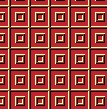 | Ollie Clark's extensive collection of 3D Tiled backdrops. |
file_ff9 | Richard Atterer's alternative file icons. |
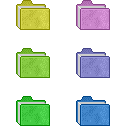 | Dacha's 27 colour schemes of folder icons. |
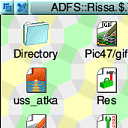 | Martin Bazley's new desktop icons. |
 | Dacha's 12 sets of strongly coloured window furniture. |
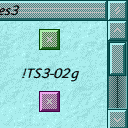 | Dacha's 6 sets of slighly less brightly coloured window furniture. |
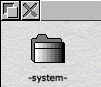 | Ollie Clark's 3D Tool icons. |
If you have designed any desktop graphics yourself or know of any links containing any not listed above, please feel free to contact us so that we can keep this page up to date.
|
Last edit: 10th Apr 2016 at 4:56pm (3473 days ago) |
| |||||||||||
|
| ||||||||||||||||||||