It is conventional to define a quantity called the modulation index,
![]()
![]()
we can then write the FM wave in the form
![]()
![]()
By consulting a good maths textbook we discover that this expression can (after some boring algebra!) be rewritten as
![]()
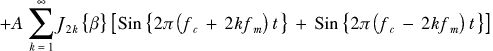
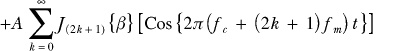
![]()
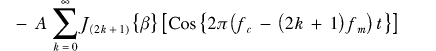
where ![]() is the Bessel Function (first kind, integer order, n).
is the Bessel Function (first kind, integer order, n).