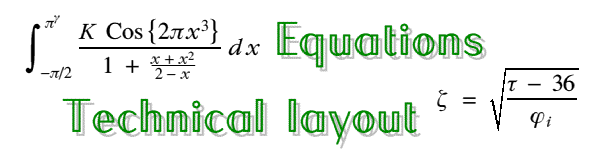
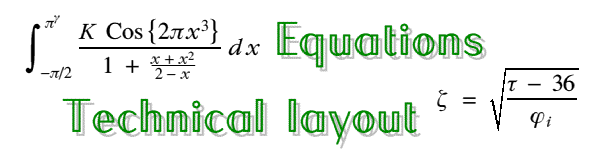
| TalkWrite | EasiWriter | TechWriter | EasiWriter Pro | TechWriter Pro | |
|---|---|---|---|---|---|
| In-line equation editor | |||||
| Display equations | |||||
| Greek and Symbols font | |||||
| Kerning | |||||
| Operators | |||||
| Commands | |||||
| Matrix | |||||
| Aligned equations | |||||
| Automatic spacing | |||||
| Save equation as Draw file |
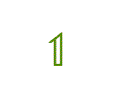 | 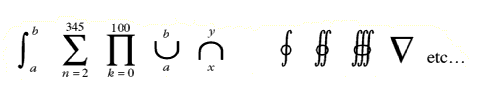 |
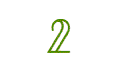 | Layout commands for equations, etc, include: Above, Below, Fraction, Root, Delimiters, Function, Superscript and Subscript. These may be applied flexibly - e.g. subscripts of superscripts - and delimiters auto-expand to fit the enclosed expression. |
 | Matrices auto-format and can have unlimited numbers of rows and columns. |