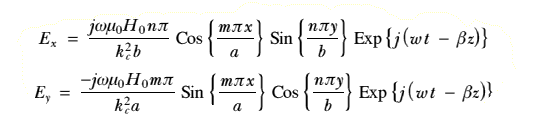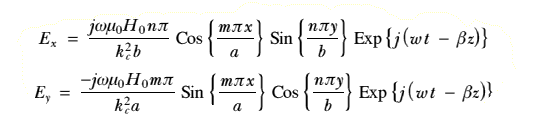Stationery and default choices
To avoid clutter I keep my stationery in a directory (called “Stationery” — I’m certainly imaginative!) inside !TechWriter. To tell the program where it is I include a line
Set TechWriter$Path <TechWriter$Dir>.Stationery.
in the !Run file. (Note the trailing full stop. This command sets a path.) This tells the program where to look for stationery.
You can then tell !TechWriter which piece of stationery to use by default by adding the switch “-u” to the run command at the bottom of the run file. In my case this reads
Run .!RunImage %*0 -d -ustyle_def -r1600
So my default stationery is the file “style-def” inside the !TechWriter.Stationery directory.
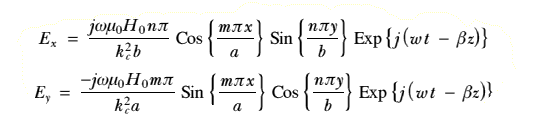
Whilst on the subject, the “-r1600” switch tells !TechWriter
to keep the current document wholly in memory unless it gets bigger than
1600 kbytes. i.e. it sets the file size below which !TechWriter
avoids any disc-swapping and keeps the current file ‘closed’ unless you’re
loading/saving. You can use “-r” to set any size you find
convenient.
Other switches you can add to the Run line include:
-b If you follow this with a font name, that font will be
displayed and printed “back to front”. This is useful if you want to write
in languages like Hebrew which read/write from right to left. It means you
can mix a right-to-left language with a left-to-right one in the same
document and each will come out the correct way around.
-o This sets the “easy save directory”. That means it sets where a
file will be saved if you give a plain name (what Acorn call a leafname).
e.g. if you set this to
and then save a file as fred it will actually be saved to the file
ADFS::HardDisc4.$.fred - neat, eh?
And if you're wondering what the -d in my own run line means... It means I'm
lazy. This used to tell !TechWriter that you want to see 3D icons. However,
that is now determined by a bit in the CMOS RAM but I haven't got around to
deleting it from my run line!
Modern Choices!
Strictly speaking, putting the above info on the run line is now
regarded as being old-fashioned. Acorn have decided that such things should
be saved in a “Choices” file elsewhere in the machine. This is to facilitate
the Net machines which have the applications in ROM. So. You
should look inside !TechWriter and see if you can find a file called
Choices. If you can't see it, try also looking inside the
!Boot application on the main hard disc. Specifically, look for a
file
!Boot.Choices.TechWriter.Choices
This file is saved when you select “save choices” from a !TechWriter
menu. If it exists it over-rules anything you may set on the run line. So
this is where you should make changes, not on the run line.
 Content and pages maintained by: Jim Lesurf (jcgl@st-and.demon.co.uk)
Content and pages maintained by: Jim Lesurf (jcgl@st-and.demon.co.uk)
using a StrongARM powered RISCOS machine.